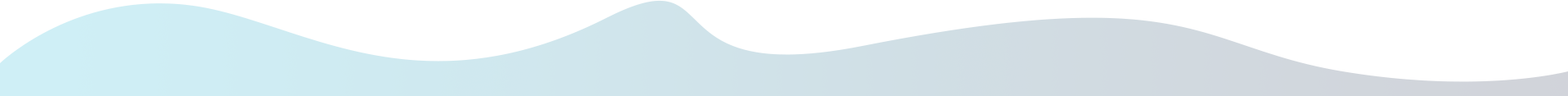Getting Started Documentation
Thanks for getting connected with us. We will ensure to get you help out all through this Document regarding theme setup and bug fixing as any occurs.
If you still have any query which is not in this document then feel free to contact us at support@theclassictemplates.com
Installation
There are usually 2 ways to install a theme via WordPress Admin Or FTP Panel.
Installation Via WordPress Admin area
- First you have fresh version of wordpress installed >> Login to WordPress administration
- Navigate to Dashboard >> Appearance >> Themes.
- Click on "Add New" button and Hit "Upload Theme" button and upload.
- Click on "Activate".
Installation Using FTP
- Open your FTP Client Serve
- Navigate to unzipped theme folder >> Upload into wp-content > themes folder
- Now Activate the theme from wordpress panel >> Appearance > Themes and activate .
One Click impoter
- Go to Dashboard Appearance Customize Get Started Run Importer
- With just a few easy steps, you may import demo material using WordPress' Demo Importer tool.
Section Ordering Section
Section Ordering
- Go to DashboardAppearanceCustomizerTheme SettingsSection Ordering
- Customize the arrangement of sections according to your specific requirements.
- Click on Publish Button..
Typography settings Section
Typography settings
- Go to DashboardAppearanceCustomizerTheme SettingsTypography / General settings
- Add Heading Font Family
- Add Body Font Family
- Click on Publish Button..
Top Bar Section
Top Bar Section
- Go To Dashboard Appearance Customize Theme Settings Top Bar Section
- Set Sticky Top Bar to Enable / Disable
- Set Colors Related With Top Bar
- Click on Publish Button..
Header Section
Header Section
- Go To Dashboard Appearance Customize Theme Settings Header Section
- Set Sticky Header to Enable / Disable
- Set Colors Related With Header
- Click on Publish Button..
Slider Settings
Setup Slider Settings
- Go to DashboardAppearanceCustomizerTheme SettingsSlider Settings
- Set Slider to Show or Hide .
- Select Image .
- Add Number of slides to show.
- Add Slider Image .
- Add Slide Title.
- Add Slide Description.
- Add Slider Button Text.
- Add Slider Button Link .
- Set Slider Speed .
- Select All Colors Related With Slider Section.
- Click on Publish Button..
About Us Section
Setup About Us
- Go to DashboardAppearanceCustomizeTheme SettingsAbout Us Settings
- Set About to Show or Hide .
- Select Section Background Color And Section Background Image.
- Add section main heading, section small heading and image icon.
- Select All Colors Related With About Us.
- Click on Publish Button..
Our Services Section
Edit Our Services
- Go to DashboardServices Edit
- Click on Edit and update title,description,images, same for other pages.
- Click on Update Button.
Setup Our Services Section
- Go to DashboardAppearanceCustomizerTheme SettingsOur Services
- Set Our Services to Show or Hide .
- Select Image .
- Add Our Services Main Heading Text.
- Add Our Services Main Text.
- Change Service color and Background color
- Click on Publish Button..
Industries Served
Setup Feature Settings
- Go to DashboardAppearanceCustomizeTheme SettingsIndustries Served
- Set Industries Served to Show or Hide .
- Select Background colors Titles And Background image Images.
- Add section main heading, section small heading and image icon.
- Add Paragraph Font Size.
- Add Title Fontfamily and Title Font Size.
- Select All Colors Related With Industries Served.
- Click on Publish Button..
Banner
Setup Feature Settings
- Go to DashboardAppearanceCustomizeTheme SettingsBanner
- Set Banner to Show or Hide .
- Select Section Background Color And Section Background image.
- Add section main heading, section small heading and image icon.
- Add Button After Before Color and Button Background Color.
- Add Button Font Size and Button Text Hover Color.
- Select All Colors Related With Banner.
- Click on Publish Button..
Case Studies
Setup Feature Settings
- Go to DashboardAppearanceCustomizeTheme SettingsCase Studies
- Set Case Studies to Show or Hide .
- Select Section Background Color And Section Background image.
- Add section main heading, section small heading and image icon.
- Add Paragraph Fontfamily and Paragraph Font Size.
- Add Count Fontfamily and Count Font Size
- Add Title Fontfamily and Title Font Size.
- Add Text Fontfamily and Text Font Size.
- Add Button Text Fonts and Button Font Size.
- Add Box Hover Before Color and Box Hover After Color.
- Add Nav Arrow Color and Nav Arrow Hover Box Shadow Color.
- Select All Colors Related With Case Studies.
- Click on Publish Button..
Blog Page
Edit Blogs
- Go to DashboardPosts Edit
- Click on Edit and update post by editing title, contents and image for Blogs, same for other pages.
- Click on Update Button.
Setup Blog Page
- Go to DashboardAppearanceCustomizerTheme SettingsBlogs
- Set Blogs to Show or Hide .
- Select Image .
- Add Blogs Main Heading Text.
- Add Blogs Main Text.
- Change Blog More Button and its URL
- Change Blog Background Color and Blog Title Color
- Click on Publish Button..
Beyond Security
Setup Beyond Security
- Go to DashboardAppearanceCustomizeTheme SettingsBeyond Security
- Set Beyond Security to Show or Hide .
- Select Section Titles And Section Background image.
- Add section main heading and section small heading .
- Add Title 1 and Percentage 1.
- Add Title Fontfamily and Title Font Size.
- Add Percentage Fontfamily and Percentage Font Size.
- Add Bar Title Fontfamily and Bar Title Font Size.
- Add Paragraph Fontfamily and Paragraph Font Size.
- Select All Colors Related With Beyond Security.
- Click on Publish Button..
How we Work
Setup How we Work
- Go to DashboardAppearanceCustomizerTheme SettingsProject Settings
- Set How we Work to Show or Hide .
- Select Section Background image.
- Add section main heading and section small heading .
- Select Image and Count .
- Add Images Background Color and Border Color.
- Add Count Fontfamily and Count Font Size.
- Add Title Fontfamily and Title Font Size.
- Add Text Fontfamily and Text Font Size.
- Change How we Work color and Background color
- Click on Publish Button..
Training Section
Setup Training Section
- Go to DashboardAppearanceCustomizerTheme SettingsTraining Section
- Set Training Section to Show or Hide .
- Add section main heading and section small heading .
- Add Section Title.
- Add Section Heading Fonts.
- Add Title Fontfamily and Title Font Size.
- Add Text Fontfamily and Text Font Size.
- Add Meta Fontfamily and Meta Font Size.
- Add Price Fontfamily and Price Font Size.
- Add Button Text Fonts and Button Font Size.
- Add Button Text Hover Color and Button Background Hover Color.
- Change Training Section color and Background color
- Click on Publish Button..
Team
Setup Team
- Go to DashboardAppearanceCustomizerTheme SettingsTeam
- Set Team to Show or Hide .
- Select Image .
- Add Team Main Heading Text.
- Add Post Title Fontfamily and Post Title Font Size.
- Add Icon Font Size and Icon Font Size.
- Change Team color and Background color
- Click on Publish Button..
Contact Settings Section
Edit Contact
- Go to DashboardContact Edit
- Click on Edit and update Contacts by editing title, Form Template for Contact, same for other pages.
- Click on Save Button.
Setup Contact Section
- Go to DashboardAppearanceCustomizerTheme SettingsContact Settings
- Change Contact Title and Color
- Change Section Sub Heading.
- Change Section Heading
- Add Contact Shortcode
- Change Button Text Color and Background Color
- Click on Save Button..
Newsletter Settings
Setup Newsletter Settings
- Set Newsletter to Show or Hide .
- Select Section Background image.
- Add section main heading and section small heading .
- Select Placeholder Text Fontfamily and Placeholder Text Font Size .
- Add Button Text Fonts and Button Font Size.
- Add Button Text Hover Color and Button Background Hover Color.
- Add Shadow Color One and Shadow Color Two.
- Change Newsletter color and Background color
- Click on Publish Button..
Responsive Media
Setup Responsive Media
- Go to DashboardAppearanceCustomizerTheme SettingsResponsive Media
- Set Show / Hide Slider.
- Set Show / Hide Metabox.
- Set Show / Hide Metabox.
- Set Show / Hide Sidebar.
- Choose Open Menu Icon.
- Choose Close Menu Icon.
- Set Responsive Menu Width.
- Click on Publish Button..